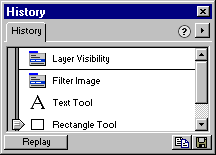
With the History panel, you can view, change, and repeat the history of your document. The History panel lists the most recent actions you have performed in Fireworks, up to the number specified in the Number of Undo's Preference.
| Quickly undo and redo recent commands using the History panel Undo Marker. | |
| Choose recently performed commands from the History panel and click Replay to repeat them. | |
Save a group of recently performed commands as a custom command, and then choose it from the Command menu to reuse the group as a single command.
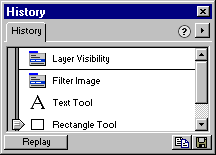
|
To undo and redo commands:
| 1 | Choose Window > History to open the History panel. |
| 2 | Drag the marker up or down with the pointer. |
To repeat commands:
| 1 | If the commands are to affect objects, select the objects. |
| 2 | Highlight the commands to be repeated. Hold down Shift while clicking to highlight a continuous range of commands. |
| 3 | Click the Replay button at the bottom of the History panel. |
To save commands for reuse:
| 1 | Highlight the commands to be saved. |
| 2 | Open the Save Command dialog box: |
| Click the Save button at the bottom of the History panel. | |
| Choose Save as Command from the Options pop-up menu. | |
| 3 | Enter the command name and click OK to add the name to the Modify > Command submenu. |
To use the saved custom command:
Choose the command name from the Command menu.
For more information about creating commands using the History panel, see Scripting.